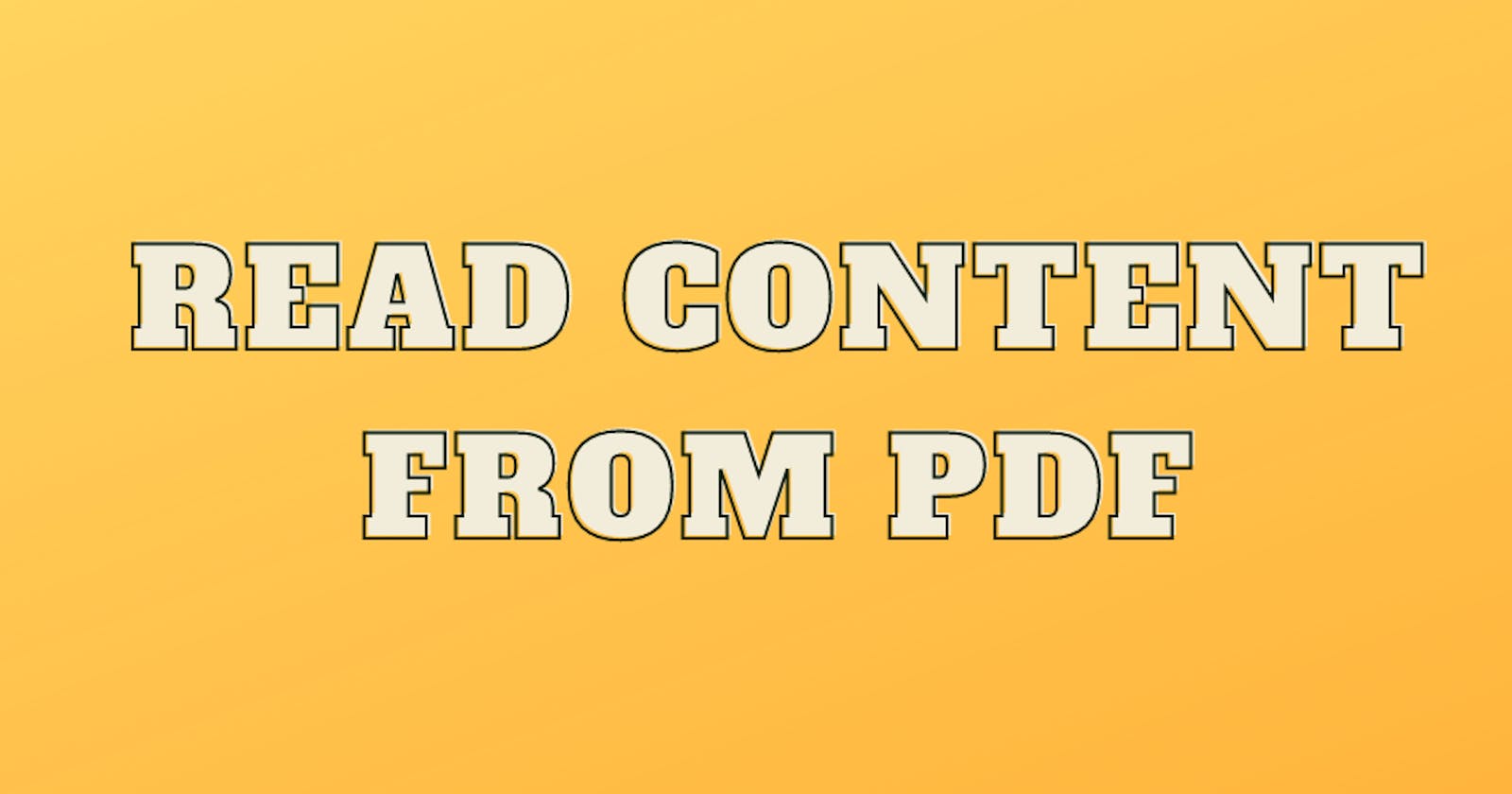In some of the cases, there are requirements to read contents from PDF documents and store them into our database, so in this blog post, we are going to see how we can extract data from pdf document and store it.
I am going to use smalot/pdfparser package for content reading.
First, we will create a migration file
php artisan make:migration File -mc
It will Create 3 files 1 - Migration file 2 - File Model 3 - FileController
In migration file add below fields
Schema::create('files', function (Blueprint $table) {
$table->id();
$table->string('orig_filename', 100)->nullable();
$table->string('mime_type', 50)->nullable();
$table->bigInteger('filesize');
$table->text('content')->nullable();
$table->timestamps();
});
Now we will install it using composer - run this command
composer require smalot/pdfparser
Last thing we will create blade file file.blade.php to upload PDF file. I am using Tailwind Css.
<x-app-layout>
<x-slot name="header">
<h2 class="font-semibold text-xl text-gray-800 leading-tight">
{{ __('Upload File') }}
</h2>
</x-slot>
{{-- ex using component x-component_name --}}
@if (Session::has('success'))
<x-success>
{{ session()->get('success') }}
</x-success>
@endif
@if (Session::has('error'))
<x-error>
{{ session()->get('error') }}
</x-error>
@endif
<div class="py-12">
<div class="max-w-5xl mx-auto sm:px-6 lg:px-8">
<div class="bg-white overflow-hidden shadow-sm sm:rounded-lg">
<div class="p-6 bg-white border-b border-gray-200">
<form action="{{ route('file.store') }}" enctype="multipart/form-data"
method="POST">
@csrf
<div class="mb-2"> <span>Attachments</span>
<div
class="relative h-40 rounded-lg border-dashed border-2 border-gray-200 bg-white flex justify-center items-center hover:cursor-pointer">
<div class="absolute">
<div class="flex flex-col items-center "> <i
class="fa fa-cloud-upload fa-3x text-gray-200"></i>
<span class="block text-gray-400 font-normal">Attach
you files here</span> <span
class="block text-gray-400 font-normal">or</span>
<span class="block text-blue-400 font-normal">Browse
files</span>
</div>
</div>
<input type="file" class="h-full w-full opacity-0" name="file" >
</div>
</div>
<div class="mt-3 text-center pb-3">
<button type="submit"
class="w-full h-12 text-lg w-32 bg-blue-600 rounded text-white hover:bg-blue-700">
Save
</button>
</div>
</form>
</div>
</div>
</div>
</div>
</x-app-layout>
web.php
use App\Http\Controllers\FileController;
Route::get('file', [FileController::class, 'index'])->name('file');
Route::post('file', [FileController::class, 'store'])->name('file.store');
We have now our migration and blade file ready. Now we will see the actual logic in our FileController
use Smalot\PdfParser\Parser;
use App\Models\File;
class FileController extends Controller
{
public function index() {
return view('file');
}
public function store(Request $request) {
$file = $request->file;
$request->validate([
'file' => 'required|mimes:pdf',
]);
// use of pdf parser to read content from pdf
$fileName = $file->getClientOriginalName();
$pdfParser = new Parser();
$pdf = $pdfParser->parseFile($file->path());
$content = $pdf->getText();
$upload_file = new File;
$upload_file->orig_filename = $fileName;
$upload_file->mime_type = $file->getMimeType();
$upload_file->filesize = $file->getSize();
$upload_file->content = $content;
$upload_file->save();
return redirect()->back()->with('success', 'File submitted');
}
}
Hooray, we have read and stored contents from our PDF document to the database.
Happy Reading 😃😍